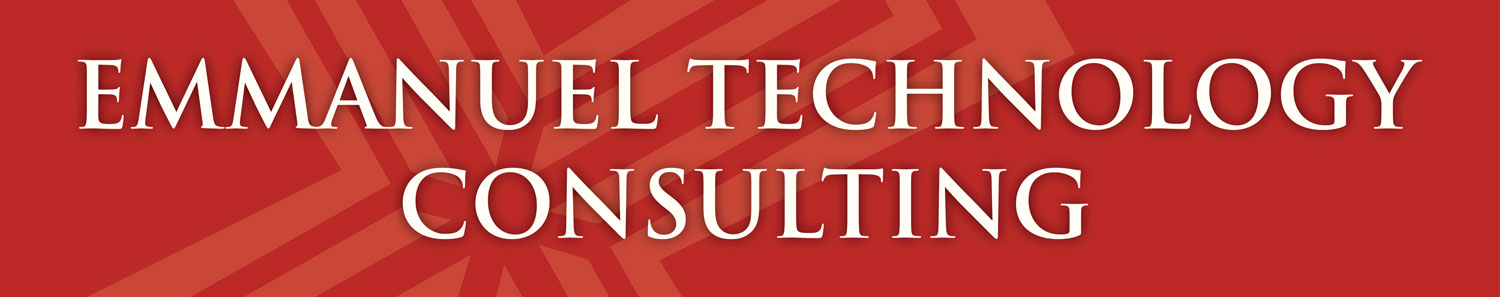Many folks have not realized that modern filesystems in Windows negate the need for partitions. Back in the 16 bit days when partitions could not exceed 2 gigs or less this was necessary. Partitioning is a throwback to DOS and in the modern file systems this is actually a hindrance. Partitioning modern hard disks with modern filesystems is a waste of space and incurs a performance hit. Also considering that nearly everything you do on a windows system generates data on the system partition over time it is going to grow. Also you lose disk space due to partitioning now. NTFS uses much smaller clusters than FAT32. When you chop the disk up the space you lose due to formatting the new partition cancels whatever benefit there may be to doing a partition in terms of disk space. What partitioning does now is now you have 1 MFT per partition. The MFT is the master file table which is basically a database of where all the files are located on the partition. Every partition you put on the disk gives you another MFT to worry about. This also introduces a performance overhead since if you access partition 2 on drive one the hard drive has to head to the second MFT, look it up, and then go find the file. Also if you copy a file from partition one to partition 2 now the system has to physically move the bits from one partition to the other partition on the same drive AND update two MFT’s. If everything is on the same partition then moving the files is merely a function of updating the one MFT and it’s done. The performance gain is not trivial. Try moving a gigabyte of files on a partitioned drive between partitions and then do it on a non-partitioned drive. The difference is night and day. Now if you want multiple drive letters don’t partition. Instead setup another array either on the same controller or preferably on another controller. Sticking with one partition simplifies things greatly:
1. no extra drive letters to manage during system administration and most importantly during system recovery
2. no disk space loss overhead from partitioning and formatting of partitions
3. No performance hits from the hard drive(s) having to cross logical boundaries due to the fact that even if you specify things like exchange and sharepoint onto a different partitions on the same physical disk something is still kept and used often on the c: partition(drive).